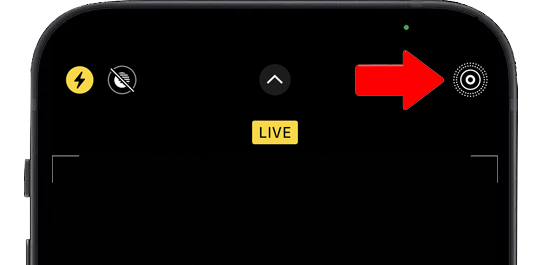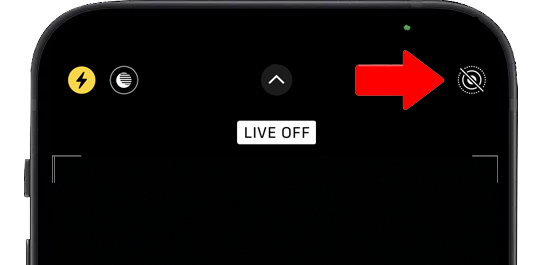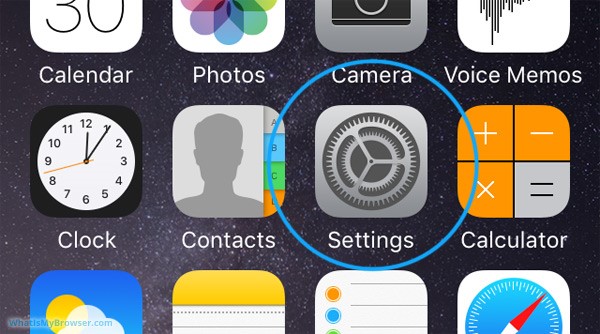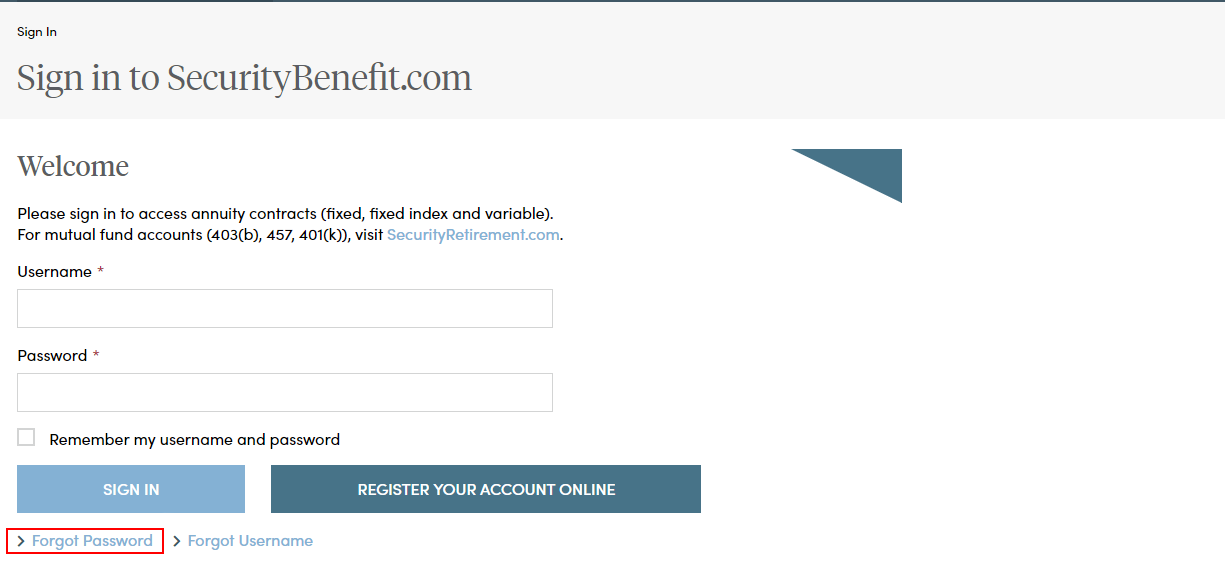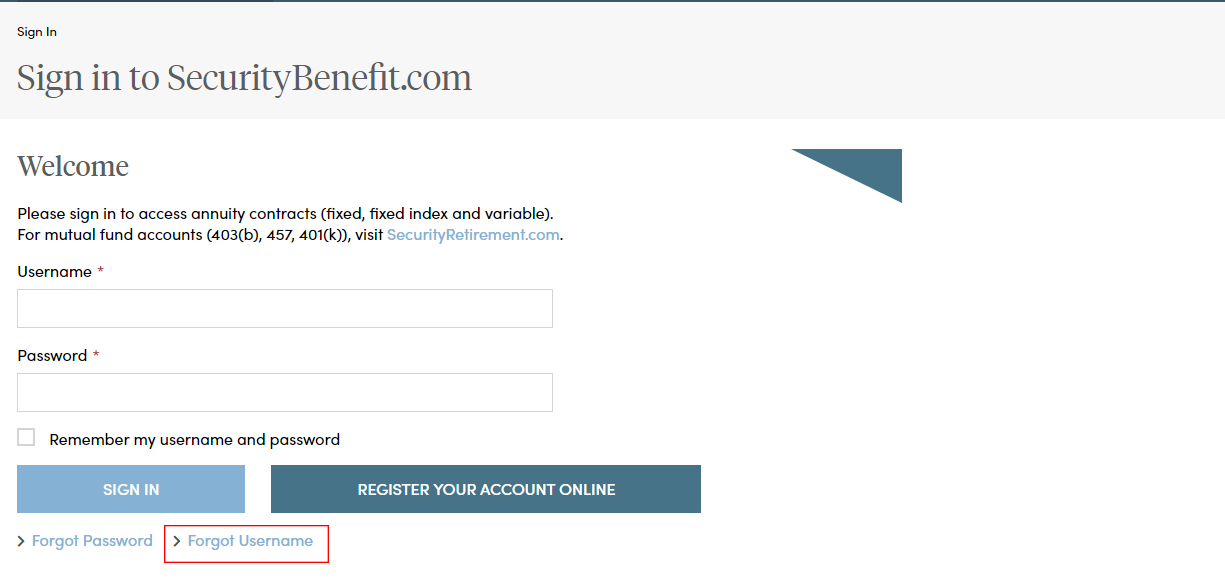Frequently Asked Questions
How do I change my Systematic Withdrawal?
To add or change Scheduled Systematic Withdrawal options, you may access the Scheduled System Withdrawal for Annuity Contract or Custodial Accounts form online.
From the home page, click on Resources in the navigation to access Service Forms.
- Read More
How do I order sales materials?
You will be required to sign in with your SecurityBenefit.com online account before ordering any sales materials.
You can also click on Rep Resources to access Sales Materials.
- Read More
How do I upload a photo to ID.me using an iPhone?
ID.me will not accept photos taken in the Live photo mode. To upload a photo from your iPhone, you’ll need to temporarily adjust your settings.
When Live photo mode is on, it will look like this:
- Read More
How does a delegate register for access?
Delegates will receive an email from Security Benefit (email will be sent from do-not-reply@securitybenefit.com) with instructions on completing the registration process.
- Read More
How much does the App cost?
There are no fees to download, use or access the Security Benefit app. Please check with your wireless provider about carrier and web access charges.
- Read More
I applied for a job with Security Benefit. What is the status of my application?
If you have submitted a resume, your qualifications will be reviewed to determine how they compare with our staffing needs. If there is a match, we will contact you to schedule next steps in the recruitment process.
- Read More
I can’t view my account information on iPhone or iPad
In 2020, Apple implemented the blocking of cross-site cookies. This functionality can impact how you view your account information on SecurityBenefit.com with your Apple device, and you may need to adjust your iPhone or iPad settings.
- Read More
I can’t view my account information on my Mac
In 2020, Apple implemented the blocking of cross-site cookies. This functionality can impact how you view your account information on SecurityBenefit.com with your Apple device, and you may need to adjust your Safari settings on your Mac operating system.
- Read More
I forgot my password.
From the Sign In page on SecurityBenefit.com, select the “Forgot Password” link.
- Read More
I forgot my username.
From the Sign In page on SecurityBenefit.com, select the “Forgot Password” link.
- Read More